Make sure your environment is setup…
Make sure you’re running either Ubuntu 18.04 (Melodic) or Ubuntu 20.04 (Noetic).
Make sure you’ve got either ROS Melodic or Noetic installed.
Open your favorite terminal…
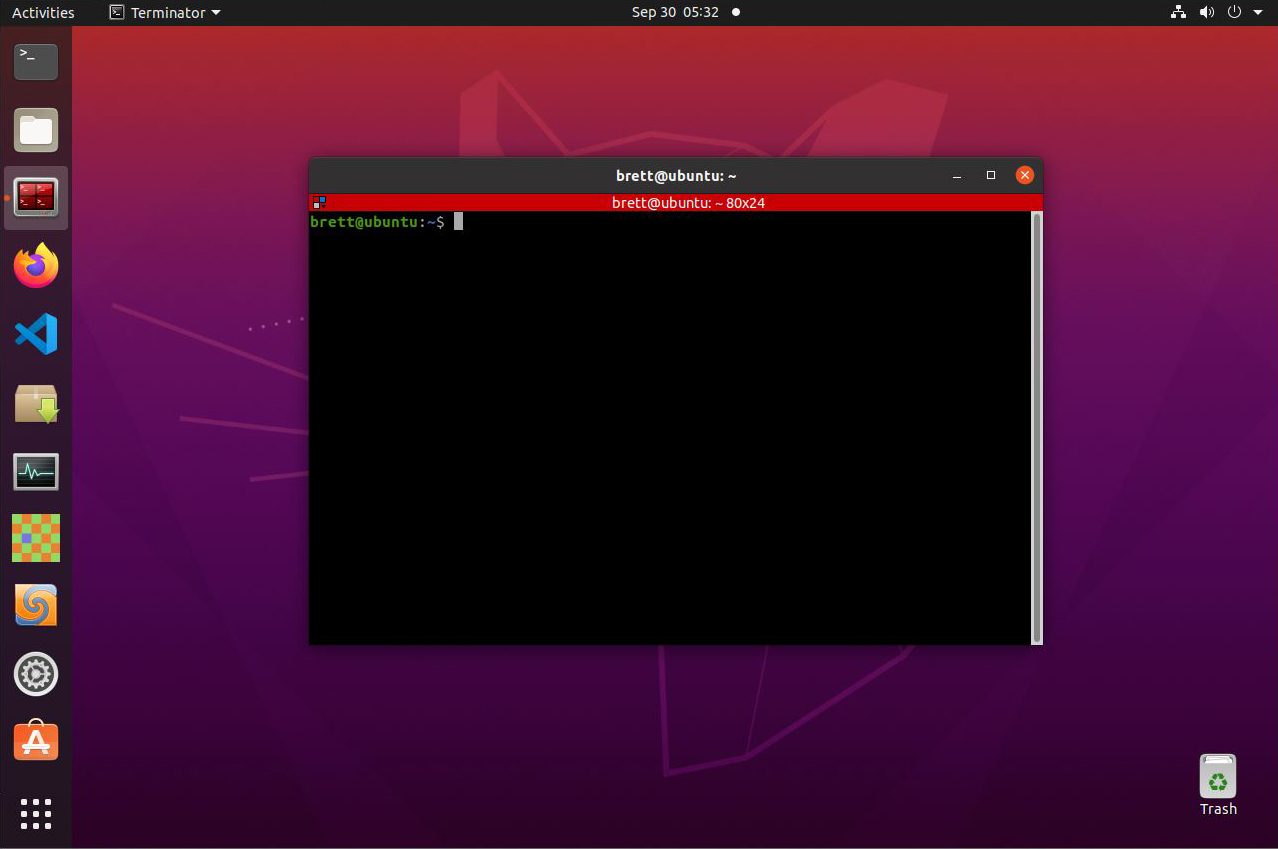
Add the appropriate respository…
Select the appropriate software version…
Individual & Academic Version:
curl -s https://81c95af801cfa6461af8742b3a0dac3c6746246512f6ba03:@packagecloud.io/install/repositories/robosoft-ai/SMACC1_RTA-academic/script.deb.sh | sudo bash
Startup Version:
curl -s https://8d82abf52761b82b17b5203e72189eefb99548a87eb88bf8:@packagecloud.io/install/repositories/robosoft-ai/SMACC1_RTA-startup/script.deb.sh | sudo bash
Business Version:
curl -s https://dce4317c78e44127fb2861e6cd38c1c2bfbdba37d8d861d0:@packagecloud.io/install/repositories/robosoft-ai/SMACC1_RTA-business/script.deb.sh | sudo bash
Corporate Version:
curl -s https://87b18f7ecc583655dfb0f0f5e8d6abc194a10e0916c9fe4f:@packagecloud.io/install/repositories/robosoft-ai/SMACC1_RTA-corporate/script.deb.sh | sudo bash
Enterprise Version:
curl -s https://75ff901ac70b0713554bdda5e4e768a54a4cfbd31f43cc8c:@packagecloud.io/install/repositories/robosoft-ai/SMACC1_RTA-enterprise/script.deb.sh | sudo bash
Government Version:
curl -s https://aab53349d0b44199fd3273483cb545b6107d1d18ce82d3d3:@packagecloud.io/install/repositories/robosoft-ai/SMACC1_RTA-government/script.deb.sh | sudo bash
Install the SMACC1_RTA…
Update your local repository cache…
sudo apt update
If using ROS Melodic…
sudo apt -y install ros-melodic-smacc-rta
If using ROS Noetic…
sudo apt -y install ros-noetic-smacc-rta
Run the SMACC1_RTA…
In one terminal…
If using ROS Melodic source the install…
source /opt/ros/melodic/setup.bash
If using ROS Noetic source the install…
source /opt/ros/noetic/setup.bash
Then start ROS
roscore
Then in another terminal…
If using ROS Melodic source the install…
source /opt/ros/melodic/setup.bash
If using ROS Noetic source the install…
source /opt/ros/noetic/setup.bash
Then enter the command…
rosrun smacc_rta smacc_rta
To remove and start over…
First remove the package with…
sudo apt remove ros-<ros_distro>-smacc-rta
Then remove the repository…
sudo rm /etc/apt/sources.list.d/robosoft-ai_SMACC1_RTA*
Then update the local repository cache…
sudo apt update
Then begin again at sourcing the repository.
To change product (Say from Individual & Academic to Corporate)
You’ll need to remove your current license from the machine.
rm -r ~/.local/share/robosoft.ai/*
Then restart the SMACC1 RTA and enter your new license.
Still not working?
Contact our support team by either filling out the support form below or by contacting us at techsupport@robosoft.ai
